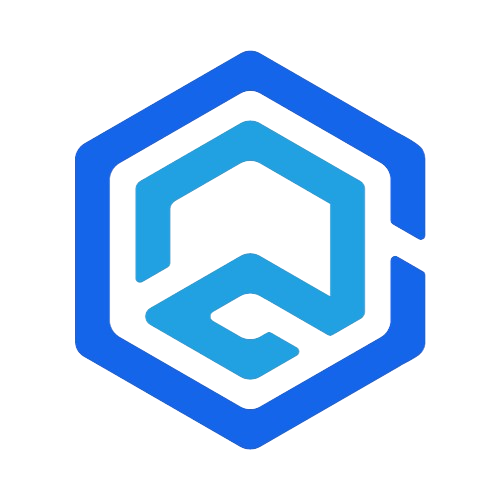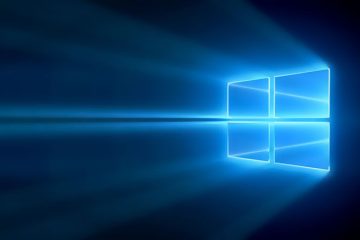Beep codes emitted during your computer’s startup are cryptic yet critical indicators of hardware issues. This detailed guide will help you understand and effectively use these beep codes for diagnosing and fixing computer problems.
Computer Beep Codes: What They Are and Why They Matter
The Significance of Beep Codes in Troubleshooting Beep codes are auditory cues used by a computer’s BIOS (Basic Input/Output System) to indicate hardware malfunctions during the Power-On Self-Test (POST). When a computer starts, the BIOS tests major hardware components like RAM, processor, and graphics card. If an issue is detected, the computer emits a series of beeps, varying in pattern depending on the type of problem encountered.
Decoding the Beeps: A Guide to BIOS Beep Codes
Understanding BIOS Manufacturer Variations Different BIOS manufacturers have distinct sets of beep codes. Here, we’ll explore the most common BIOS versions – AMI (American Megatrends Inc.), Award, and Phoenix – and their beep code interpretations.
- AMI BIOS Beep Codes:
- 1 Short Beep: System booting properly.
- 2 Short Beeps: Memory (RAM) not detected.
- Continuous Beep: Power supply or motherboard failure.
- 1 Long and 3 Short Beeps: Conventional/Extended memory failure.
- Award BIOS Beep Codes:
- 1 Long Beep: Memory problem.
- 1 Long and 2 Short Beeps: Video card problem.
- Continuous Beeping: Memory or video memory problem.
- Phoenix BIOS Beep Codes:
- 1-1-1-3: Verify Real Mode.
- 1-1-2-1: Get CPU type.
- 1-3-4-1: RAM failure.
Common Beep Patterns and Their Meanings in Different Computer Brands
Brand-Specific Beep Code Interpretations Computer brands often use a specific BIOS, resulting in different beep codes. Let’s look at some common patterns for major brands:
- HP:
- 1 Short Beep: Normal POST, computer is ok.
- 2 Short Beeps: POST error, review screen for error code.
- Dell:
- 4 Beeps: RAM Read/Write failure.
- 5 Beeps: Real Time Clock failure.
- Lenovo:
- 1 Short Beep: Normal boot.
- 2 Short Beeps: POST error, display error message.
- ASUS:
- 1 Long and 2 or 3 Short Beeps: Video error.
- Continuous Beep: No power, loose card, or short.
FAQs About Computer Beep Codes
What Do Continuous Beeps Indicate on a PC?
Continuous beeps often point to a power supply, motherboard, or keyboard problem. This pattern can also indicate a memory failure on some computers, especially if the beeps are continuous and repetitive.
How Can I Identify If a Beep Code Indicates a RAM or Motherboard Issue?
Typically, a RAM issue is indicated by a series of repetitive short beeps, whereas a motherboard problem might be suggested by a continuous beep or a combination of different long and short beeps. It’s important to refer to your specific BIOS manufacturer’s guide for accurate interpretation.
Is There a Universal Beep Code for All Computers?
No, beep codes can vary greatly among BIOS manufacturers and computer brands. It’s essential to know the type of BIOS your computer has for accurate interpretation of the beep codes.
Can Beep Codes Help Identify CPU Problems?
Yes, some beep codes can indicate CPU problems, such as a sequence of long beeps or a mix of short and long beeps. However, CPU issues are less commonly indicated by beep codes compared to RAM or motherboard issues.
Should I Be Concerned If My Computer Beeps Once When Starting Up?
A single short beep during startup is usually normal and indicates that your computer has successfully completed the POST without detecting any hardware issues.
In conclusion, understanding beep codes is a vital skill for diagnosing computer hardware problems. This guide provides you with a foundation to interpret and address issues indicated by your computer’s beep patterns. Stay informed and prepared with BeepingPC, your go-to resource for computer troubleshooting and repair.