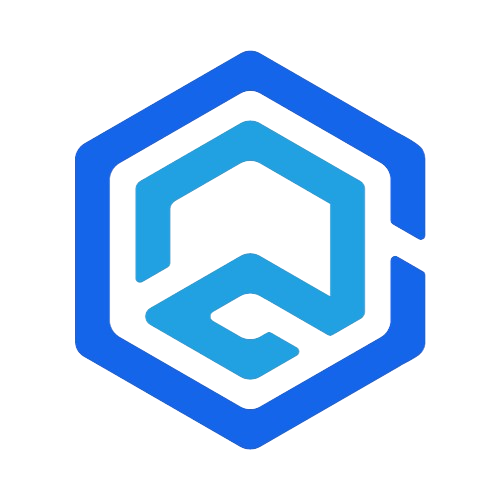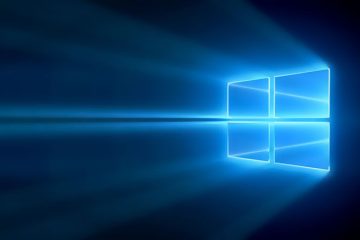In the digital era, a robust and secure home network is essential. It connects a variety of devices, from computers to smartphones and smart home gadgets, facilitating communication, entertainment, and daily tasks. However, network issues such as weak Wi-Fi signals or security vulnerabilities can significantly disrupt this experience. Understanding the basics of networking and learning effective troubleshooting and security measures is crucial for a reliable, efficient, and secure digital life.
Basics of Home Networking
The foundation of a good home network lies in understanding its components and their optimal setup.
Key Components of a Home Network
- Router: The central hub of your home network. It directs traffic between your local network and the internet.
- Modem: Connects your home network to your Internet Service Provider (ISP).
- Wi-Fi Access Points/Extenders: Enhance the Wi-Fi signal strength throughout your home.
Optimizing Router Placement
- Central Location: Place your router in a central location for even distribution of Wi-Fi signals.
- Elevated Position: Keeping the router off the ground can reduce interference and increase signal range.
- Avoid Obstructions: Walls, large metal objects, and appliances can obstruct Wi-Fi signals. Position your router away from these obstructions.
Wi-Fi Channels and Interference
- Wi-Fi Channels: Routers can broadcast on different channels. Overlapping channels in densely populated areas can cause interference.
- Channel Selection: Use network analysis tools to identify the least congested channel and switch to it for better performance.
Troubleshooting Wi-Fi Connectivity Issues
Wi-Fi issues can range from slow internet speeds to complete loss of connectivity. Effective troubleshooting can resolve many of these issues.
Common Wi-Fi Problems and Solutions
| Problem | Symptoms | Possible Solutions |
|---|---|---|
| Signal Interference | Sporadic connectivity | Change Wi-Fi channel, remove obstructions |
| Overloaded Network | Slow speeds during peak times | Use Quality of Service (QoS) settings, limit number of connected devices |
| Outdated Router Firmware | Various connectivity issues | Update router firmware regularly |
| Faulty Hardware | No connectivity, frequent disconnections | Check and replace damaged cables, consider upgrading router |
Step-by-Step Wi-Fi Troubleshooting
- Check Physical Connections: Ensure all cables are securely connected.
- Restart Your Router and Modem: A simple restart can often resolve many connectivity issues.
- Analyze Wi-Fi Signal Strength: Use a Wi-Fi analyzer app to check signal strength around your home.
- Test on Different Devices: Determine if the issue is isolated to one device or affects all devices.
- Update Network Drivers: Ensure the network drivers on your devices are current.
- Reset Router to Factory Settings: As a last resort, a factory reset can resolve deeper issues but will erase all custom settings.
Protecting Your Computer from Malware and Viruses
With the increasing threat of cyberattacks, protecting your network and devices from malware and viruses is more important than ever.
Effective Antivirus Strategies
- Comprehensive Antivirus Software: Choose an antivirus offering real-time scanning, automatic updates, and malware removal capabilities.
- Regular Full System Scans: Schedule weekly full system scans to detect and remove any hidden malware.
- Update Virus Definitions Regularly: Keep your antivirus software updated with the latest virus definitions for new threats.
Safe Computing Habits
- Caution with Email Attachments and Links: Be wary of unsolicited emails. Avoid clicking on links or downloading attachments from unknown sources, as they could be phishing attempts or contain malware.
- Regular Software Updates: Keep all software, including your operating system and applications, updated to patch vulnerabilities.
- Secure File Downloads: Only download files from trusted, verified sources. Pay attention to file extensions and avoid executable files from unknown sources.
Implementing Basic Cybersecurity Measures for Your Home Network
A secure home network is your first line of defense against cyber threats. Implementing basic cybersecurity measures is crucial for protecting your digital information and privacy.
Creating a Secure Network Environment
- Strong, Unique Passwords: Use complex passwords for your Wi-Fi network and device logins. Avoid common passwords and consider using a password manager.
- Network Encryption: Enable WPA3 encryption on your Wi-Fi network. If WPA3 is not available, use WPA2 as a minimum standard.
- Regular Firmware Updates: Keep your router and other network devices updated with the latest firmware versions to address known security vulnerabilities.
Enhancing Security with Advanced Features
- Guest Networks: Set up a separate guest network for visitors to keep your main network secure.
- Firewall Utilization: Ensure your network firewall is enabled to monitor and control incoming and outgoing network traffic.
- VPN Services: Consider using a VPN to encrypt data transmission, especially if you frequently use public Wi-Fi networks.
Cybersecurity Awareness and Practices
- Educate Household Members: Teach all users of your home network about safe online practices, the risks of malware, and the importance of security.
- Regular Backups: Regularly back up important data from your devices to an external hard drive or cloud storage. This ensures data recovery in case of a cyber attack.
- Monitoring Network Traffic: Use network monitoring tools to keep an eye on unusual activities or unauthorized access to your network.
Advanced Network Management for Optimized Performance
For users with more advanced networking needs or larger home networks, considering additional management and optimization techniques can further enhance performance and security.
Advanced Networking Tools and Techniques
- Quality of Service (QoS) Settings: Prioritize bandwidth for critical applications or devices through QoS settings in your router.
- Network Segmentation: Segmenting your network can improve performance and security. Separate devices based on usage, such as IoT devices, gaming consoles, and workstations.
- Advanced Router Features: Utilize features such as Dynamic DNS, static IP assignments, and port forwarding for specific applications, if needed.
Home Network Maintenance and Upkeep
- Regular Network Health Checks: Periodically check the health of your network. Look for firmware updates, check for unauthorized devices, and reassess your network security settings.
- Wi-Fi Range Extenders or Mesh Networks: For larger homes, consider using Wi-Fi extenders or setting up a mesh network for consistent coverage across all areas.
- Upgrading Hardware: As technology advances, consider upgrading your router and other network hardware to keep up with higher speeds and new features.
Conclusion
An efficiently managed and secure home network is a cornerstone of modern digital life. By understanding the basics of home networking, effectively troubleshooting common issues, protecting your network from cyber threats, and implementing fundamental cybersecurity measures, you can ensure a safe, seamless, and robust digital experience. Regular attention to network health, proactive security measures, and a willingness to adapt and upgrade as technology evolves are key to maintaining an effective and secure home network.
Regularly visit BeepingPC for more in-depth information, expert guides, and the latest updates in home networking and digital security, ensuring you stay ahead in managing and securing your digital domain.