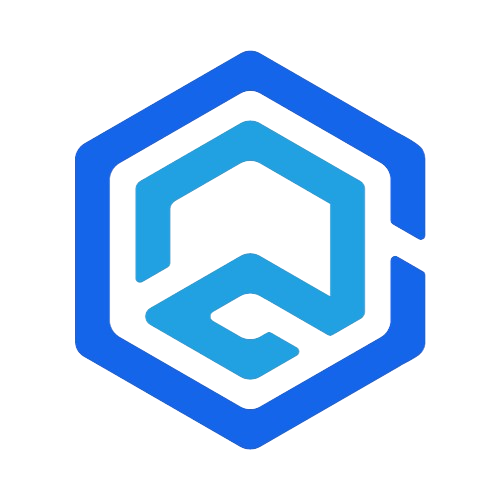Diagnostic software tools are essential for identifying and resolving computer issues. These tools can range from basic utilities that come with your operating system to advanced applications designed for in-depth analysis and repair. Here, we provide an overview of these tools, focusing on their capabilities and use cases.
Types of Diagnostic Tools
| Tool Type | Purpose | Examples |
|---|---|---|
| System Information | Provides detailed system data | Speccy, HWiNFO |
| Hardware Diagnostics | Tests physical components | MemTest86, Prime95 |
| Software Diagnostics | Identifies software issues | Windows Troubleshooter, SFC Scannow |
| Network Diagnostics | Troubleshoots network problems | Wireshark, Netstat |
Using System Monitoring Tools to Prevent Issues
System monitoring tools play a vital role in preventative maintenance. By keeping an eye on system performance and hardware health, these tools can alert you to potential issues before they become serious problems.
Key Features of Monitoring Tools
- Real-time Monitoring: Tracks CPU, GPU, and memory usage in real-time.
- Temperature Tracking: Monitors component temperatures to prevent overheating.
- Resource Usage Alerts: Notifies you when resource usage is abnormally high.
Recommended Monitoring Tools
| Tool | Features | Best For |
|---|---|---|
| CPU-Z and GPU-Z | Hardware specifications monitoring | Basic hardware information |
| MSI Afterburner | GPU performance monitoring | Gamers and graphic designers |
| SolarWinds Network Performance Monitor | Network health and performance tracking | Network administrators |
Best Free Software for Everyday PC Troubleshooting
For most users, free software tools are sufficient for everyday troubleshooting. These tools can diagnose common problems, optimize system performance, and maintain overall system health.
Top Free Troubleshooting Tools
- CCleaner: Cleans up junk files and optimizes system performance.
- Malwarebytes Free: Offers basic malware scanning and removal.
- Glary Utilities: Provides a suite of tools for system optimization.
Advanced Software for Tech Enthusiasts
Tech enthusiasts and professionals often require more advanced tools for deeper diagnostics and troubleshooting. These tools offer comprehensive capabilities but may require more technical knowledge.
Advanced Diagnostic Tools
| Tool | Functionality | Ideal For |
|---|---|---|
| AIDA64 | Extensive system information | In-depth hardware analysis |
| Wireshark | Network protocol analysis | Network troubleshooting |
| Sandboxie | Isolates software for safe testing | Testing software in a safe environment |
Review and Comparison of Popular Antivirus Software
Antivirus Software: A Critical Tool for PC Health
A reliable antivirus program is essential for protecting your computer against malware, viruses, and other cyber threats. When selecting antivirus software, consider factors like detection rates, system impact, and additional features like internet security and firewall protection.
Comparison of Leading Antivirus Programs
| Antivirus Software | Key Features | System Impact | User-Friendliness | Price Range |
|---|---|---|---|---|
| Norton | Excellent malware protection, VPN, and parental controls | Moderate | High | Mid to High Range |
| McAfee | Comprehensive security suite with identity theft protection | Low to Moderate | High | Mid Range |
| Bitdefender | Top-notch malware detection, multi-layer ransomware protection | Low | Medium | Low to Mid Range |
| Avast Free Antivirus | Free, good basic protection, Wi-Fi security scanner | Low | High | Free (Premium upgrade available) |
Utilizing Specialized Software Tools: Best Practices
Using these specialized tools effectively is key to maintaining your computer’s health. Here are some best practices to maximize their benefits:
- Regular Scans and Monitoring: Schedule regular scans with your antivirus software and frequently check system performance using monitoring tools.
- Stay Updated: Ensure all diagnostic and monitoring tools are updated to the latest versions for accurate readings and effective troubleshooting.
- Understand the Limitations: While free software can handle basic troubleshooting, more complex issues may require advanced or paid tools.
Bridging Software with Maintenance
Integrating software tools into your regular computer maintenance routine can significantly enhance system performance and longevity. Use diagnostic tools for regular check-ups, monitoring tools to keep an eye on system health, and antivirus software for security. This proactive approach helps prevent issues from escalating, saving time and resources in the long run.
Advanced Diagnostics for Professionals
Professionals in IT and tech fields often need advanced diagnostic tools for specialized tasks. These include network analysis, hardware stress testing, and in-depth system information tools. Understanding and utilizing these tools requires a higher level of technical expertise but offers a deeper insight into system performance and issues.
Future of Diagnostic and Monitoring Software
The landscape of diagnostic and monitoring software is continually evolving, with advancements in AI and machine learning offering more sophisticated and automated tools. Keeping abreast of these developments can provide you with cutting-edge tools to manage and maintain your computer systems effectively.
Conclusion
The right set of software tools is crucial for effective PC diagnostics, monitoring, and troubleshooting. From free utilities for everyday users to advanced software for tech enthusiasts, there’s a tool for every need. Regular use of these tools, in conjunction with good maintenance practices, ensures your computer remains efficient, secure, and healthy.
Stay informed about the latest in software tools and PC maintenance with BeepingPC, where we continuously update our resources to help you keep your computer running at its best.